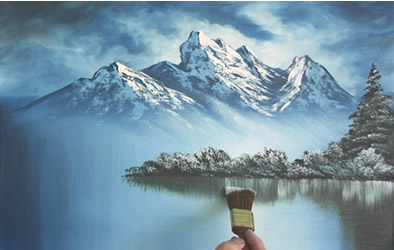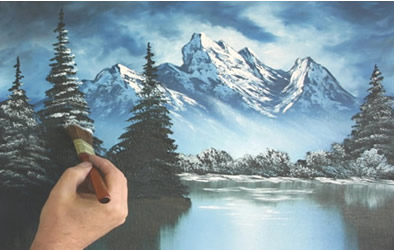The materials you require for this lesson: Alexander Oil Colors
Titanium White
Alizarin Crimson
Permanent Red
Prussian Blue
Ivory Black
Sap Green
Materials:
Alexander 2 ½” Blending Brush
Alexander Medium Fan Brush
Alexander Original Palette Knife
Alexander Odorless Paint Thinner
16” x 20” Canvas
Paper Towels
Alexander 1” Foliage Brush
Alexander Script Liner Brush
Alexander Magic White
Brush Cleaning Container
Palette
Easel
….and a happy smile!
Acrylic painting Video guide part1
Acrylic painting Video guide part2 With a clean, dry Blending Brush, cover your canvas with a very thin, even coat of Magic White. Use heavy pressure while making long, vertical and horizontal strokes. Work back and forth making sure the paint is evenly distributed over the canvas
Gently tap the canvas with your fingertip. The Magic White is correctly applied when the paint appears only on the ridges of your finger, like a fingerprint. If too heavily applied, remove excess paint with a clean, dry blending brush.
Use the Palette Knife to mix Prussian Blue with Alizarin Crimson and a touch of Ivory Black to make a Blue Tint.  Using a clean, dry Blending Brush, very lightly touch the bristles into the Blue Tint mixture. This very thinly applied color tint provides the base color for the sky and water.
Apply the paint in short, crisscross strokes to create just a tint on the top 1/3 of the canvas. Begin at the top and vary the pressure as you move down your canvas. This will create a realistic background for the illusion of breaks in the clouds. Leave a lighter area where the sun will be.
With your dirty Blending Brush, add a touch more Prussian Blue and Ivory Black to the Blue Tint mixture to create a dark base for the water area. Pull downward beginning at the bottom of the Sky Tint.  The color should be darker at each side of the canvas, becoming lighter where the sun shines into the water.
With a clean, dry Blending Brush, soften the sky. Use short, crisscross strokes starting with the light areas and working towards the darker areas.
In the water, use a clean, dry Blending Brush to lightly pull dark color into the light area with horizontal strokes to create the illusion of water surface.  Then soften the water, first using long, vertical strokes with the clean, dry Blending Brush. Then make long, horizontal strokes. Make a Clouds Mixture of Titanium White and a speck of Permanent Red. Clouds may be placed anywhere you desire. Feel free to use your imagination or to follow the example. Hold your Fan Brush loaded with the Clouds Mixture, firmly, about 3 or 4 inches up the handle. Holding the brush perpendicular to the canvas, firmly press the bristles of the brush into the canvas, starting in the sun area. Using heavy pressure, turn, twist, and bounce the brush across the canvas to create fluffy clouds. Clean and reload your brush as needed. and bounce the brush across the canvas to create fluffy clouds. Clean and reload your brush as needed.  To remove excess, hold the Palette Knife nearly flat against the canvas while gently lifting off excess paint.
Reload with the Clouds Mixture. Placing your brush at the top of the light water area, directly under the sun, pull down, adding a vertical streak of light color where the sun reflects into the water. Soften the reflections.
Soften the clouds with a dry, clean Blending Brush using very light, short strokes.  To create rays of sunlight breaking through the clouds, place your clean, dry Blending Brush in the center of the sun and pull downward with one stroke. If you desire more rays, clean your brush between strokes, reloading with the Clouds Mixture, as needed.
Make a Mountain Base mixture of Titanium White, Prussian Blue, Alizarin Crimson, and a touch of Ivory Black. The base color defines the shape of your mountains. The highlights and shadows will be added later to create the illusion of detail and texture.
To load your Palette Knife, pull the color out flat. Pull the long, working edge of the knife through the flat area of paint. This will give you a ribbon of color on the long edge of the knife. Holding the long, working edge of the knife nearly flat against the canvas, with the handle in a downward direction. Apply the paint with a lot of pressure.
Create the shapes of various mountain peaks using up, down, and diagonal strokes.  After you have formed the initial shapes of the peaks, fill in the body of the mountains with the base color. Clean your Palette Knife and then scrape off any excess paint, leaving only a thin layer of paint on the canvas. Lightly tap the base of your mountain with a clean, dry Blending Brush to create the illusion of mist. Do not clean your Brush.  Mix Titanium White with a speck of Permanent Red for the Mountain Highlight Mixture.
Since the light source is coming from the area to the right of center in this painting, the highlights will be on the side of each peak facing the sun. Load the Palette Knife with a ribbon of the highlight mixture. Holding the knife very loosely and vertical to the canvas, place the edge of the knife at the top of one of the mountain peaks to the left of the sun.
Holding the knife very loosely and vertical to the canvas, place the edge of the knife at the top of one of the mountain peaks to the left of the sun.  Using very little pressure and following the contour of the peaks, pull the knife down the mountain. Let the paint pull off the knife to create the illusion of texture.
Repeat this process on the right side of every peak that is to the left of the sun.
Apply the highlight to the left side of the peak that is to the right of the sun because that is the side that is facing the light.  Mix Titanium White with a touch of Prussian Blue for the Shadow Mixture. With a ribbon of the Shadow Mixture on the long, working edge of the Palette Knife, add shadows on the left side of the peaks to the left of the sun following the same procedure. Start at the top of each peak and lightly pull downward and to the left. Add shadows to the right of the rightmost peak. Work downward and to the right. Load the tips of the polluted Blending Brush with more of the Mountain Highlights Mixture. Lightly tap in additional mist at the base of the mountain.  Mix Ivory Black, Sap Green, and Prussian Blue to make the Tree Base. The Tree Base color defines the general shape of the distant trees. Load your clean Foliage Brush with a generously to a chiseled edge by pulling both sides through the paint. With the bristles horizontal, gently tap the brush to establish the distant shoreline which is about 1/3 of the way from the bottom.  Reload to a chiseled edge. Hold the brush at a 45-degree angle with the chiseled edge vertical. Touch the canvas gently with the edge where you want the top of the large tree on the right to appear. Tap down the tree to form a centerline. Reload to a chiseled edge. Hold your brush horizontally. To create foliage, start at the top of the tree. Lightly tap the brush into the canvas just enough to bend the bristles, lifting the brush away from the canvas with each stroke. Continue working your way down the tree, alternating your strokes from center, to left, to right. Gently tap in to illusion of small trees and bushes on the distant shoreline with the loaded brush. Vary the position of the bristles from horizontal to vertical to horizontal. Create the illusion of reflections by pulling down from the shore line with the Foliage Brush loaded with a little of the Tree Base.  Soften with a clean, dry Blending Brush lightly pulling downward from the shore. Then, pull lightly across horizontally. Mix Titanium White and a touch of Prussian Blue loosened with Magic White for the Tree Highlights mixture. Load the Foliage Brush with the Tree Highlights mixture. Sparingly add highlights to the distant fir trees by tapping lightly..
Reflect the highlight colors in the water by lightly pulling downward from the shoreline with the Foliage Brush loaded sparingly with the Tree Highlights mixture. 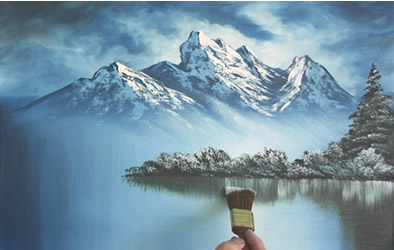 Soften as before. Load your Palette Knife with a ribbon of Titanium White and lay in the illusion of highlights on the distant shoreline. Hold your Palette Knife with the handle at more of a downward angle. Touch and pull horizontally. Then, re-load your Palette Knife and slice in the illusion of water lines. Keep the lines parallel to the bottom of the canvas to give the water a level appearance. Soften the water lines. Establish the location of the shoreline on the closer land to the left which is about 2/3 the way up to that of the distant shoreline. Tap in some level land with the Tree Base color on the Foliage Brush loaded to a chiseled edge as you did before.  The large trees may be placed anywhere you desire. Feel free to use your imagination or to follow the example. Start by loading your Foliage Brush, once again, to a chiseled edge with a generous amount of the Tree Base color. Tap in the centerline of each tree as you did before with the bristles held vertically. For the branches, lightly tap the brush into the canvas just enough to bend the bristles, lifting the brush away from the canvas with each stroke.  Continue working your way down the tree, alternating your strokes from center, to left, to right. Apply this mixture in the water for reflections as you did before. Soften as you did with the distant reflections. Use the Tree Highlights mixture on your Foliage Brush to add highlights to the trees and to make bushes as you did before. 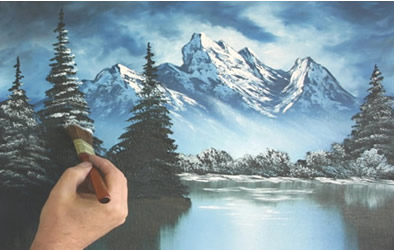 Reflect the highlights in the water. Soften the reflected highlights.. Cut in some indications of tree trunks and limbs with the Palette Knife in the dark areas of the trees and bushes. Use the point of the knife to scratch right down to the bare canvas. Don’t put in too many.  Load your Palette Knife with a ribbon of Titanium White and lay in the illusion of shoreline highlights as you did on the distant shore. Then, slice in the illusion of water lines with a ribbon of Titanium White on your Palette Knife. Keep the lines parallel to the bottom of the canvas to give the water a level appearance.  Soften. Thin a color of your choice and proudly sign your painting with the Script Liner Brush. Work finish! 
Source: http://www.simplypainting.com/Free-Painting-Lessons/Oil-Painting-Lessons/intro.asp?lessonID=28 |