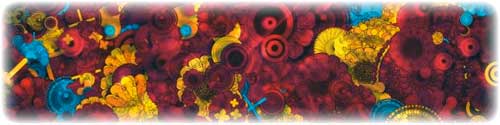Entries in category: 5
Shown entries: 1-5 |
|

Our last Wallpaper of the Week was an image I had created using Pixelmator, and I really liked the outcome. The best part about it was that it was pretty easy to accomplish in Pixelmator, but I decided for perspective's sake to create the same effect in Photoshop. The process is easy as well, but with a few extra steps.
Design |
Views: 2331 |
Author: Fabio Sasso |
Added by: Stomp |
Date: 08.03.2009
|
|

A few weeks ago we had a very nice Vector Packs giveway from Designious. For that article I did an image using some of the floral vectors to create a floral type. It was similar to the Frilly Bits effect, however for this one we combine the vectors with the font to create a different result. It reminds the work of Si Scott or Gingermonkey.
Design |
Views: 2868 |
Author: Fabio Sasso |
Added by: Stomp |
Date: 08.03.2009
|
|
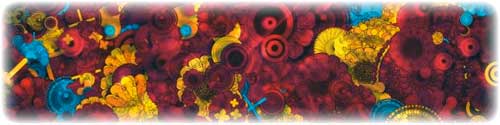 This week we have the honor to publish a tutorial from Guilherme Marconi, one of our favorite digital artists out there, and we can say owner of a very unique style. In this tutorial he will show us a bit of his working process. From how he comes up with the ideas and what he does to make them become reality. It's not aimed to any specific software, even though he uses Photoshop in the end to put the images together.
Design |
Views: 3631 |
Author: Guilherme Marconi |
Added by: Stomp |
Date: 07.03.2009
|
|
 A few days ago I was watching a movie and I saw the Dreamworks logo. It's very well known and incredibly beautiful; that little kid sitting on the moon fishing. But what caught my attention was the clouds on the logo. They were so dramatic, and I thought that it would be a nice idea try to replicate the effect in Adobe Photoshop CS4.
Design |
Views: 2508 |
Author: Fabio Sasso |
Added by: Stomp |
Date: 07.03.2009
|
|

In this tutorial I will show you how to create an abstract image for a poster using Illustrator and Photoshop. We will do all the vectors and shades in Illustrator then in Photoshop we'll give to the image a nice retro style using some textures and brushes.
Design |
Views: 2171 |
Author: Fabio Sasso |
Added by: Stomp |
Date: 07.03.2009
|
|
|
|
Statistics |
Total online: 1 Guests: 1 Users: 0 | |