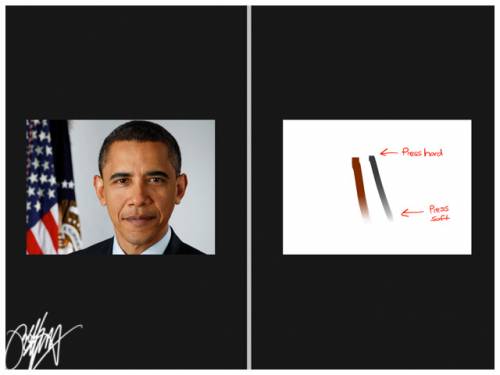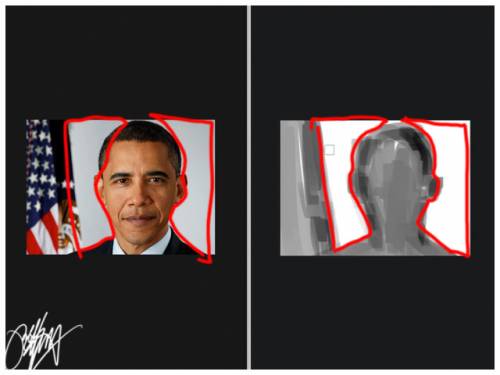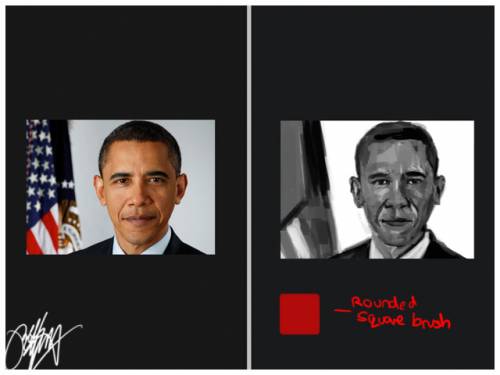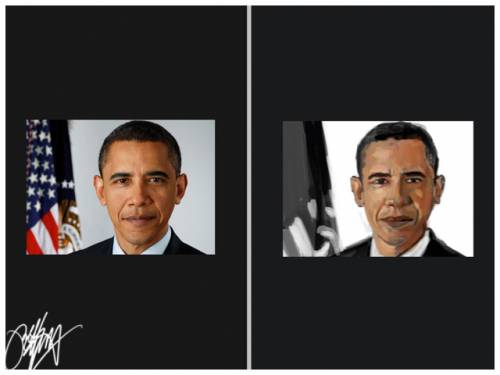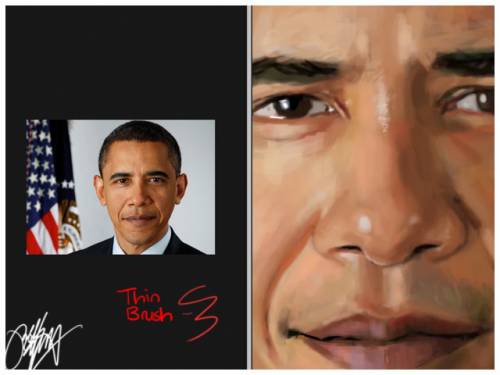Below is a small tutorial I have put together showing how I do my digital paintings. I have chosen the official portrait of President Obama. Watch the video and follow the steps below. Hope you like it!
STEP 1 - TOOLS AND LAYOUT
Before I start painting, the first thing that I will do is organize my workspace. Firstly I place my reference and blank canvas side by side. To the right of that I have any tools that I need. Because I use Adobe Photoshop, the panels that I use are Layers, Brushes, Swatches and the Color mixer. In terms of hardware, I use a Wacom Graphics tablet which I consider to be a vital part of my work flow. Most graphics tablets allow you to adjust your paintbrush based upon how hard or soft you press. This allows you to paint much more realistic strokes and build up color gradually.
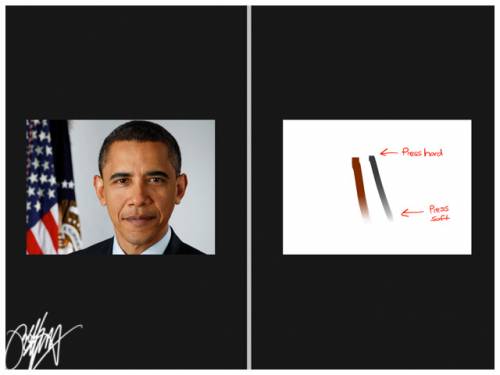
STEP 2 - PAINT IN BASIC SHAPES
One of the biggest mistakes people make when drawing people is how they begin. I have found the best method for achieving accurate proportions is to block in the basic shapes of the image. I usually identify the gaps surround objects to help position them in relation to the edges of the canvas. I usually paint with a mid tone grey at this point to help with color accuracy later on.
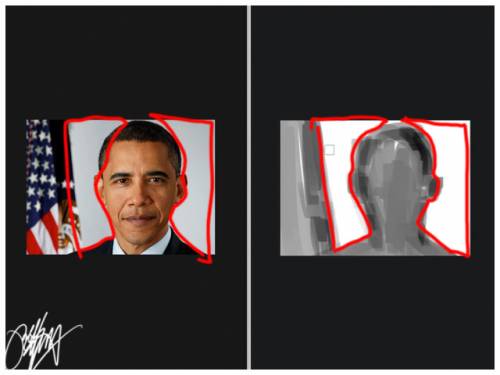
STEP 3 - IMPORTANT FEATURES
At this point I will begin to pick out the important features of the subject, in this case the eyes, nose and mouth and place emphasis on getting a reasonable likeness. I am not saying here that you have to paint in every hair and detail, just enough for you to see that everything is in the correct place. I use a slightly rounded square brush for the early stages of painting but this isn't vital.
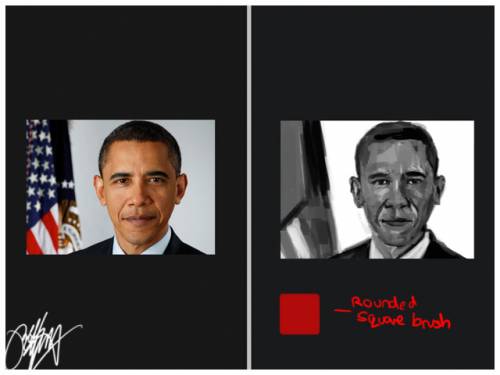
STEP 4 - BASIC COLOR
Now that it looks correct in grayscale I begin adding the basic colors over the top. Initially I work with a very transparent brush until I am confident about the accuracy of the colors that I am using. You may have noticed that so far I have been working quite small. I find that this helps simplify the shapes and colors. Sometimes when you are working close you fail to see how everything looks together. Painters who work with real paint often step back from their paintings to see them as a whole, this is no different.
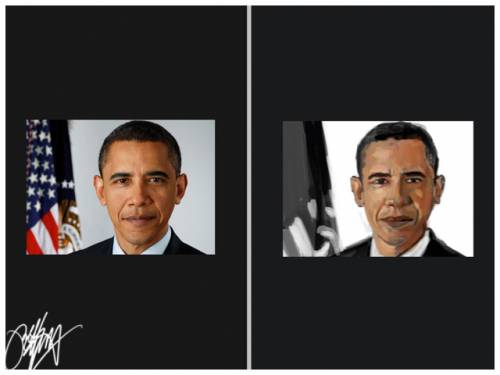
STEP 5 - BLENDING TONES
Once I have the basic colors correct, I will then zoom in and start working on smoothing the tones together. I do this by using a large soft edged brush to wash over the top. Again transparency at this point helps the process be gradual. It is impotant to keep looking at the original as you work and zoom in and out to identify what needs doing to your painting.

STEP 6 - DETAILS
Once I am happy with the painting as a whole, I zoom into certain areas with a thin paint brush and pick out details such as highlights, hairs and wrinkles. This process can take hours and hours if you are going for a very photo-realistic image. I find that it is usually more effective just to pick out the important defining features such as reflections in eyes and noticable individual hairs.
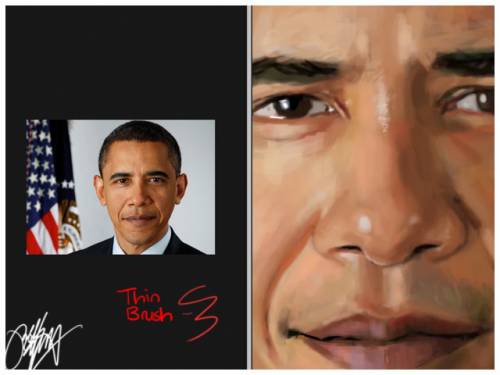
STEP 7 - COMPLETE
Once you have finished adding detail, zoom out and check everything looks as you desired, sign it and save it. I must point out that I would not leave it until this point to save your work. You know what computers are like! I lost a painting once, having not saved 6 hours of work! So my advice would be, every time you step back tohttp://www.kylela have a look at what you have done, hit save.
Finished portrait!
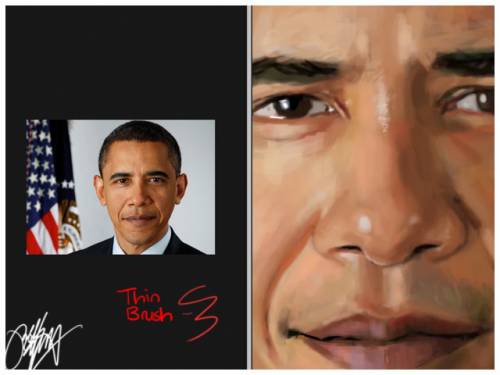
Source: http://abduzeedo.com/suberb-tutorial-digital-painting-president-obama |