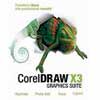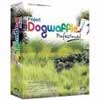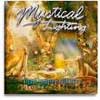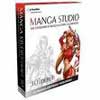The transition from a 2D package to a 3D title is one that many artists will consider at some point, as they become tempted by the potential of turning their flat drawings into immersive worlds complete with fully fleshed out characters. However, many such applications are difficult to master – and although you’ll still need to reach for the manual regularly, Carrara does have the advantage of enabling you to concentrate on your creativity rather than having to decipher complex settings.
Tools and menus remain accessible without being distracting as you begin to explore the additional dimension that the application provides. Panels providing access to more complicated features of the software are arranged around the edges of the interface enabling easy access, and a timeline is available at the foot of the screen to suggest its animation potential.
Existin
...
Read more »
|

Despite software advances, for many there is nothing that can replace the humble pen and paper. But irrespective of the creative freedom such traditional media provides it’s now inevitable that, at some point, your work will need to be digitised.
Many existing applications enable you to import scanned work, but this method requires knowledge of how to remove artefacts and discolouration. Other applications such as Painter can trace your work but can create inferior results.
Aimed at the manga artist, ComicWorks enables you to import work from your scanner. It provides a series of tools that enable you to recreate your original in a faithful manner and provides methods to enhance the concept.
In many ways the software is an essential utility, although some may feel its complexity is offputting. It can be argued that original art might be better created
...
Read more »
|
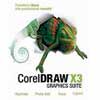
Being centred on a vector application, CorelDRAW isn’t the first application you’d consider when creating fantasy or science fiction artwork. However the bundle of tools has been revised since the last version of the suite, to remove elements such as R.A.V.E, which failed to challenge the might of Macromedia Flash. Instead, Corel has chosen to dwell more on fusing together the best of both worlds, with CorelPAINT providing bitmap controls and CorelDRAW catering for more traditional vector illustration.
One of the key improvements in this respect is the introduction of PowerTRACE. This provides impressive results when converting bitmap images into vectors, with options as to how detailed you want such a conversion to be.
The scaleable vector formats provide numerous advantages over raster, as we’ve seen with Xara Xtreme, and this may be an area you choose t
...
Read more »
|

As with CorelDRAW, Xara Xtreme is a collection of titles that creates an all-round graphics bundle. But, unlike the Corel one, Xara is aimed squarely at artists rather than graphic designers. Refreshingly, it doesn’t assume the user is as occupied with technical computer matters. Instead, it presents its available tools in a clean, intuitive manner, so you can concentrate on your artwork, not the software preferences.
The core on which Xtreme is focused is firmly in the vector camp, but don’t be fooled into thinking its results will be cold and clinical. There are plenty of examples of vector artwork available that display how possible it is to create more natural results. Xtreme is more than capable in achieving these.
Unlike many competitors, Xara has concentrated on making the software easy to use and lightning fast. Options such as vector transparency,
...
Read more »
|

Poser should need little introduction to you. The software has become an essential utility to many artists, especially those working in the 3D arena, because it provides powerful yet easy to use controls for creating characters.
Improvements in this latest version hit you straight away, with revisions to the software’s interface. This will be particularly welcomed by new users, who may have found previous versions increasingly difficult to comprehend.
Cosmetic changes aside, the software boasts important rendering changes that improve workflow significantly. The Production Frame feature displays the output aspect ratio directly in the document window, providing a realtime preview as you work. Area Rendering enables you to focus on a specific region of your model at high resolution without waiting for the entire form to render. The new RenderWipe feature he
...
Read more »
|

The name is misleading. This software, previewed here at beta stage, is a surprisingly powerful and useful tool for digital artists. Microsoft is busy pushing it in the direction of developers wanting to create better interfaces for Vista, but digital artists may remember it from its days at Japanese software company, Creature House. Now you can download it for free (while it’s at beta stage) and it’s an incredible tool with a mass of amazing features.
Expression GD impresses because it combines the flexibility of vector graphics with the subtlety of painting with pixels. The software differentiates these two ways of working by asking you to work on separate vector and pixel layers – with the toolbox, brush list and other tools changing contextually as you switch between different kinds of layers.
The vector tools are excellent. They enable you to paint a
...
Read more »
|

As soon as you open up this Photoshop plug-in you know you’re going to have some fun. This piece of software enables you to create alien suns and other solar effects that are perfect for finishing off your sci-fi landscapes.
The interface has a gaggle of sliders, each controlling a different element of your final sun. These are divided into four areas: Sun, Flares, Spikes and Halo, each giving ample control over the effect. A large dynamic preview updates as you tweak settings.
One great feature is SolarCell’s ability to save and load a generous amount of presets. You can create a great sun effect, save the settings and use it again. Some of the suns do feel a little artificial, but you can get them to match your landscape with a little work in your image-editing or painting software.
Web www.flamingpear.com
Reviev from www.imaginefx.com:
http:
...
Read more »
|
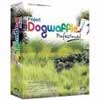
Project Dogwaffle started as a free application developed by Dan Ritchie – an animator who couldn’t find the tools he was looking for in commercial software.
Now a commercial application itself (although there is still a free version – on your DVD) PD Pro is a monster of a tool. It’s a natural media simulator, animator and effects package all rolled into one, with a few extra features for good measure. However this can be both its strength and its weakness.
This latest version makes improvements across the board, beefing up the animation system, adding new filters and improving the already quite daring particle system. There’s certainly enough here to keep the most inquisitive artist busy for a long time.
The features arrive in an easy-to-use way – or at least the basics do. It has the feeling of one of those rambling old mansions so popular in ghost s
...
Read more »
|
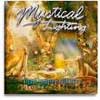
Lighting is what often makes an image – AutoFX has got that right. The proper lighting can turn an image around. The idea with Mystical Lighting is that you can do the turn around at some point after you’ve taken or painted the picture, adding fantasy or conventional lighting.
Rather usefully, Mystical Lighting operates as a standalone application and a Photoshop plug-in, meaning that even if you don’t have an image-editor, you can use it to create effects.
The package consists of a set of 16 customisable lighting effects ranging from Ethereal and FairyDust (our favourites) to Spotlight and Surface Light. Using a familiar layers-based palette, you can stack effects on top of each other, giving you an almost limitless range of lights. This is in some senses an interesting way to play around with your images – and those who love to experiment could find them
...
Read more »
|
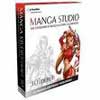
This much-anticipated comic software can finally bring a smile to all digital manga enthusiasts, especially those with Macs. Available in EX and the significantly cheaper Debut versions, it promises the “all in one solution for creating and publishing manga.”
Its capabilities become apparent upon opening a new page in Manga Studio EX, where you’re greeted with a mind-boggling array of paper sizes (preset with bleed and crop). It also boasts eerily-realistic functions for sketching and inking. An ingenious device is the Panel Ruler for creating instant panels and page layouts through click and drag.
Manga Studio EX wins hands-down with its sheer selection of screen tones. You will never run out of rare tones such as scenery, sky, motifs or patterns, which can otherwise be impossible to create using Photoshop.
One significant drawback is that it’s specif
...
Read more »
|
|
|
|
Statistics |
Total online: 1 Guests: 1 Users: 0 | |