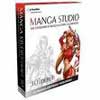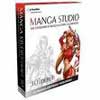
This much-anticipated comic software can finally bring a smile to all digital manga enthusiasts, especially those with Macs. Available in EX and the significantly cheaper Debut versions, it promises the “all in one solution for creating and publishing manga.”
Its capabilities become apparent upon opening a new page in Manga Studio EX, where you’re greeted with a mind-boggling array of paper sizes (preset with bleed and crop). It also boasts eerily-realistic functions for sketching and inking. An ingenious device is the Panel Ruler for creating instant panels and page layouts through click and drag.
Manga Studio EX wins hands-down with its sheer selection of screen tones. You will never run out of rare tones such as scenery, sky, motifs or patterns, which can otherwise be impossible to create using Photoshop.
One significant drawback is that it’s specifically designed for creating a comic from scratch on screen. Many functions are lost on artists who prefer to sketch and ink by hand. The application is intended for professional use, as indicated by the system and peripheral requirements.
As long as you have the software’s recommended computer set-up you will get the most out of this app and it will be money well invested in an extraordinary program that will give you the edge over all other hobby mangakas.
If you often work by hand or you are just beginning to explore digital screentoning, then Manga Studio Debut is a cost-efficient alternative.
Features
•3,000 digital screen tones. Custom options
•Vector-based system
•Intuitive tools for freehand tablet work
•Huge variety of 2D/3D brushes, pens, effects
•Supports manga-specific multiple layers
•Easy web/print export
Web www.e-frontier.com
Reviev from www.imaginefx.com:
http://www.imaginefx.com/02287754332497372272/manga-studio-ex-3-0.html
|