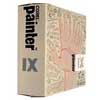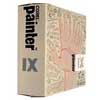
Ask any professional, semi-pro or amateur digital artist and you’ll get a unanimous verdict that Painter is the software to have. Just look at the work of Ryan Church (www.ryanchurch.com) and Dan Milligan (www.danmilligan.com) and you’ll get an idea of the kind of work that can be accomplished with this program.
The range of brushes on offer is just amazing – more than 30 categories, each with their own controls. Think of a type of brush or a medium and Painter will be able to replicate it, and in great style. From oils, to gouache to watercolours that can be manipulated by wind direction, Corel appears to have thought of everything.
The Mixer palette is a favourite, making it possible to ‘mix’ paint on an easel. We love the fact you can create your own brushes from scratch and create custom palettes as well. This makes customising the tool for your needs extremely easy. You can even tilt the canvas as you would with real paper, for more comfortable drawing and painting.
One word of warning though: make sure your system hits the minimum spec (or is preferably much higher) as Painter can sometimes be a little sluggish on older machines when dealing with complex strokes and artwork.
There’s really nothing bad to say about this software – and the 9.1 release makes it even better with new tools and better integration with Photoshop. It’s simply the best digital painting tool money can buy and no digital artist should be without it. What’s more, the packaging and supplied tutorials are stunning.
Features
•35 brush categories
•Realistic paper textures
•Rotating canvas
•Dual monitor support
•Wacom tablet support
System requirements
•Graphics tablet advised
•PC: Windows 2000/XP, 400MHz Pentium II, 128MB RAM
•Mac: OSX 10.2.8, 500 MHz G3, 128MB RAM
Web www.corel.co.uk
Reviev from www.imaginefx.com:
http://www.imaginefx.com/02287754332975327932/painter-9-1.html
|