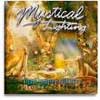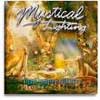
Lighting is what often makes an image – AutoFX has got that right. The proper lighting can turn an image around. The idea with Mystical Lighting is that you can do the turn around at some point after you’ve taken or painted the picture, adding fantasy or conventional lighting.
Rather usefully, Mystical Lighting operates as a standalone application and a Photoshop plug-in, meaning that even if you don’t have an image-editor, you can use it to create effects.
The package consists of a set of 16 customisable lighting effects ranging from Ethereal and FairyDust (our favourites) to Spotlight and Surface Light. Using a familiar layers-based palette, you can stack effects on top of each other, giving you an almost limitless range of lights. This is in some senses an interesting way to play around with your images – and those who love to experiment could find themselves lost in this app.
In terms of adding lighting effects to your images for fun purposes and to add a slightly different feel, Mystical Lighting does a decent job. It’s a bit of a struggle to get into because the unconventional interface can hinder a little, but it only takes a few hours and a bit of patience to truly master – and after the initial hurdle is a lot of fun. There’s also the question of speed – waiting for the dynamic preview to update on larger images on older computers can be a little tiresome, and sometimes the effects can be a little over the top.
Use Mystical Lighting sparingly though and you’ll find a tool that can add subtle lighting tweaks to your artwork. A worthwhile package for the sheer variety of new starting points it can generate for the fantasy and sci-fi art beginner. It is, perhaps a touch on the expensive side, but, as we go to press you can get a great deal on it bundled with Painter.
Features
•Standalone application and a Photoshop plug-in
•Layers feature cloning, renaming, re-ordering, as well as full opacity blending
•Unlimited undo enables you to go back as far as you need to
System Requirements
•PC: Windows 98/NT/ 2000/2000 ME/XP • 128 RAM • 30MB HD space
•Mac: OS 9.0 or higher (including OS X) • 256MB RAM • 30MB HD space
Web www.autofx.com
Reviev from www.imaginefx.com:
http://www.imaginefx.com/02287754332497372272/manga-studio-ex-3-0.html
|